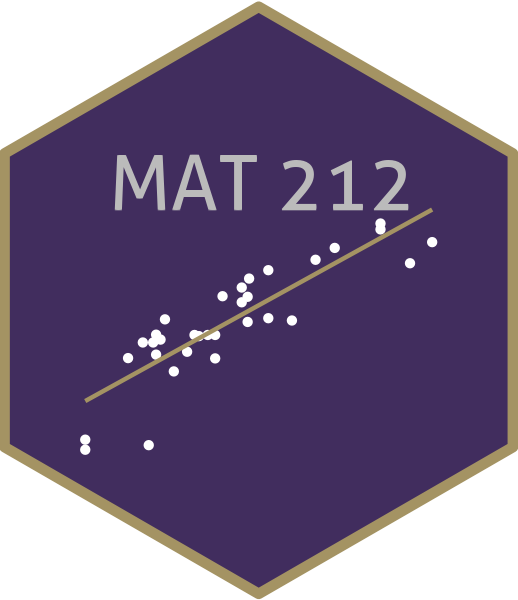# load packages
library(tidyverse)
library(broom)
library(mosaic)
library(ISLR2)
library(patchwork)
library(knitr)
library(coursekata)
library(kableExtra)
library(scales)
# set default theme and larger font size for ggplot2
ggplot2::theme_set(ggplot2::theme_minimal(base_size = 16))
# Create new variable
Credit <- Credit |>
mutate(Has_Balance = factor(ifelse(Balance == 0, "No", "Yes")))Multiple linear regression (MLR)
Application Exercise
Complete Exercise 0-3.
Computational setup
Considering multiple variables
Data: Credit Cards
The data is from the Credit data set in the ISLR2 R package. It is a simulated data set of 400 credit card customers.
Rows: 400
Columns: 12
$ Income <dbl> 14.891, 106.025, 104.593, 148.924, 55.882, 80.180, 20.996,…
$ Limit <dbl> 3606, 6645, 7075, 9504, 4897, 8047, 3388, 7114, 3300, 6819…
$ Rating <dbl> 283, 483, 514, 681, 357, 569, 259, 512, 266, 491, 589, 138…
$ Cards <dbl> 2, 3, 4, 3, 2, 4, 2, 2, 5, 3, 4, 3, 1, 1, 2, 3, 3, 3, 1, 2…
$ Age <dbl> 34, 82, 71, 36, 68, 77, 37, 87, 66, 41, 30, 64, 57, 49, 75…
$ Education <dbl> 11, 15, 11, 11, 16, 10, 12, 9, 13, 19, 14, 16, 7, 9, 13, 1…
$ Own <fct> No, Yes, No, Yes, No, No, Yes, No, Yes, Yes, No, No, Yes, …
$ Student <fct> No, Yes, No, No, No, No, No, No, No, Yes, No, No, No, No, …
$ Married <fct> Yes, Yes, No, No, Yes, No, No, No, No, Yes, Yes, No, Yes, …
$ Region <fct> South, West, West, West, South, South, East, West, South, …
$ Balance <dbl> 333, 903, 580, 964, 331, 1151, 203, 872, 279, 1350, 1407, …
$ Has_Balance <fct> Yes, Yes, Yes, Yes, Yes, Yes, Yes, Yes, Yes, Yes, Yes, No,…Variables
Features (another name for predictors)
Cards: Number of credit cardsRating: Credit RatingHas_Balance: Whether they have a credit card balance
Outcome
Limit: Credit limit
Outcome: Limit

| min | Q1 | median | Q3 | max | mean | sd | n | missing | |
|---|---|---|---|---|---|---|---|---|---|
| 855 | 3088 | 4622.5 | 5872.75 | 13913 | 4735.6 | 2308.199 | 400 | 0 |
Predictors
Code
p1 <- Credit |>
gf_density(~Limit, fill = "steelblue") |>
gf_labs(title = "Distribution of credit limit",
x = "Credit Limit")|>
gf_refine(scale_x_continuous(labels = dollar_format()))
p2 <- Credit |>
gf_histogram(~Rating, binwidth = 50) |>
gf_labs(title = "",
x = "Credit Rating")
p3 <- Credit |>
gf_histogram(~Cards, binwidth = 1) |>
gf_labs(title = "",
x = "Number of Credit Cards")
p4 <- Credit |>
gf_bar(~Has_Balance)|>
gf_labs(title = "",
x = "Has a Credit Card Balance")
(p1 + p2) / (p3 + p4)
Outcome vs. predictors

Single vs. multiple predictors
So far we’ve used a single predictor variable to understand variation in a quantitative response variable
Now we want to use multiple predictor variables to understand variation in a quantitative response variable
Multiple linear regression
Multiple linear regression (MLR)
Based on the analysis goals, we will use a multiple linear regression model of the following form
\[ \begin{aligned}\hat{\text{Limit}} ~ = \hat{\beta}_0 & + \hat{\beta}_1 \text{Rating} + \hat{\beta}_2 \text{Cards} \end{aligned} \]
Similar to simple linear regression, this model assumes that at each combination of the predictor variables, the values of Limit follow a Normal distribution.
Multiple linear regression
Recall: The simple linear regression model assumes
\[ Y|X\sim N(\beta_0 + \beta_1 X, \sigma_{\epsilon}^2) \]
Similarly: The multiple linear regression model assumes
\[ Y|X_1, X_2, \ldots, X_p \sim N(\beta_0 + \beta_1 X_1 + \beta_2 X_2 + \dots + \beta_p X_p, \sigma_{\epsilon}^2) \]
Multiple linear regression
At any combination of the predictors, the mean value of the response \(Y\), is
\[ \mu_{Y|X_1, \ldots, X_p} = \beta_0 + \beta_1 X_{1} + \beta_2 X_2 + \dots + \beta_p X_p \]
Using multiple linear regression, we can estimate the mean response for any combination of predictors
\[ \hat{Y} = \hat{\beta}_0 + \hat{\beta}_1 X_{1} + \hat{\beta}_2 X_2 + \dots + \hat{\beta}_p X_{p} \]
Model fit
| term | estimate | std.error | statistic | p.value |
|---|---|---|---|---|
| (Intercept) | -341.15903 | 24.7670758 | -13.77470 | 0 |
| Rating | 14.90573 | 0.0496795 | 300.03798 | 0 |
| Cards | -72.31808 | 5.6054513 | -12.90138 | 0 |
Model equation
\[ \begin{align}\hat{\text{Limit}} = -341.159 &+14.906 \times \text{Rating}\\ & -72.318 \times \text{Cards} \end{align} \]
Interpreting \(\hat{\beta}_j\)
- The estimated coefficient \(\hat{\beta}_j\) is the expected change in the mean of \(y\) when \(x_j\) increases by one unit, holding the values of all other predictor variables constant.
Complete Exercises 4-6.
Prediction
What is the predicted credit limit for a borrower with these characteristics?
| Income | Limit | Rating | Cards | Age | Education | Own | Student | Married | Region | Balance | Has_Balance |
|---|---|---|---|---|---|---|---|---|---|---|---|
| 14.891 | 3606 | 283 | 2 | 34 | 11 | No | No | Yes | South | 333 | Yes |
The predicted credit limit for an borrower with an credit rating of 700 and who has 2 credit cards is $3733.
Prediction, revisited
Just like with simple linear regression, we can use the predict function in R to calculate the appropriate intervals for our predicted values:
fit lwr upr
1 3732.526 3430.472 4034.581Note
Difference in predicted value due to rounding the coefficients on the previous slide.
Complete Exercise 7.
Prediction interval for \(\hat{y}\)
Calculate a 90% confidence interval for the predicted credit limit for an individual borrower an credit rating of 700, and who has 2 credit cards.
fit lwr upr
1 3732.526 3479.216 3985.837When would you use "confidence"? Would the interval be wider or narrower?
Cautions
- Do not extrapolate! Because there are multiple predictor variables, there is the potential to extrapolate in many directions
- The multiple regression model only shows association, not causality
- To show causality, you must have a carefully designed experiment or carefully account for confounding variables in an observational study
Categorical Predictors
Indicator variables
Suppose there is a categorical variable with \(K\) categories (levels)
We can make \(K\) indicator variables - one indicator for each category
An indicator variable takes values 1 or 0
- 1 if the observation belongs to that category
- 0 if the observation does not belong to that category
Data manipulation: Create indicator variables for Has_Balance
Indicators in the model
- We will use \(K-1\) of the indicator variables in the model.
- The reference level or baseline is the category that doesn’t have a term in the model.
- The coefficients of the indicator variables in the model are interpreted as the expected change in the response compared to the baseline, holding all other variables constant.
- This approach is also called dummy coding and R will do this for you
Interpreting Categorical Predictors
| term | estimate | std.error | statistic | p.value |
|---|---|---|---|---|
| (Intercept) | 2152.722 | 194.211 | 11.084 | 0 |
| Has_BalanceYes | 3332.746 | 220.609 | 15.107 | 0 |

- Where do we see each of the estimates in the plot?
- Where do we see the values we’d predict in the plot?
- Are
Has_BalanceandLimitcorrelated?
03:00
Complete Exercises 8-10.
Model equation
\[ \begin{align}\hat{\text{Limit}} = 2152.722 &+ 3332.746 \times \text{Yes_Balance} \end{align} \]
Adding in another predictor
Complete Exercise 11.
Credit Limit vs. Cards: parallel slopes

Parallel slopes interpretation
| term | estimate | std.error | statistic | p.value |
|---|---|---|---|---|
| (Intercept) | 2257.044 | 272.007 | 8.298 | 0.000 |
| Cards | -36.964 | 67.419 | -0.548 | 0.584 |
| Has_BalanceYes | 3339.198 | 221.117 | 15.102 | 0.000 |
- Slope of
Cardsis -36.964 regardless ofHas_Balancelevel - Change in
Has_Balancecorresponds to a shift in the intercept- Intercept for
Nois 2257.044 - For
Yesshift intercept up 3339.198- (i.e. intercept \(= 2257.044 + 3339.198 = 5596.242\))
- Intercept for
- Complete Exercise 12
Interaction terms
Interaction terms
- Sometimes the relationship between a predictor variable and the response depends on the value of another predictor variable.
- This is an interaction effect.
- To account for this, we can include interaction terms in the model.
- We want a model of the form:
\[ \begin{aligned}\hat{Y} ~ = \hat{\beta}_0 & + \hat{\beta}_1 X_1 + \hat{\beta}_2 X_2 + \hat{\beta}_3X_1\times X_2 \end{aligned} \]
Interaction terms: Quantitative and Categorical
\[ \begin{aligned}\hat{\text{Limit}} ~ = \hat{\beta}_0 & + \hat{\beta}_1 \text{Cards} + \hat{\beta}_2 \text{Has_Balance} + \hat{\beta}_3\text{Cards}\times\text{Has_Balance} \end{aligned} \]
Interest rate vs. cards: interaction term

Bike Rentals vs. Temperature: interaction term

Interpreting interaction terms
| term | estimate | std.error | statistic | p.value |
|---|---|---|---|---|
| (Intercept) | 2324.664 | 515.510 | 4.509 | 0.000 |
| Cards | -60.924 | 169.143 | -0.360 | 0.719 |
| Has_BalanceYes | 3257.976 | 570.455 | 5.711 | 0.000 |
| Cards:Has_BalanceYes | 28.499 | 184.470 | 0.154 | 0.877 |
- Slope of
Ratingdepends onHas_Balancelevel - Equivalent: fit two separate linear models on the data corresponding to each level of
Has_Balance
Understanding the model
\[ \begin{aligned} \hat{Limit} &= 2324.664 - 60.924 \times Cards \\ &\qquad+ 3257.976 \times Has\_Balance\\ &\qquad+ 28.499 \times Cards \times Has\_Balance \end{aligned} \]
Interpreting the interaction term
- For a borrower in no balance, the slope of
Cardsis \(-60.924\) - For a borrower with a balance, the slope of
Cardsis \((-60.924 + 28.499=-32.425)\)
Complete Exercise 13 and 14.
Interaction terms: Two Quantitative
\[ \begin{aligned}\hat{\text{Limit}} ~ = \hat{\beta}_0 & + \hat{\beta}_1 \text{Cards} + \hat{\beta}_2 \text{Rating} + \hat{\beta}_3\text{Cards}\times\text{Rating} \end{aligned} \]
Interpreting interaction terms
- What the interaction means: The effect of the number of open credit cards on the credit limit depends on the borrowers credit rating and vice versa
Visualizing Model: No Interaction
Visualizing Interaction Model: Exaggerated
Visualizing Interaction Model: Real
Model Fit
| term | estimate | std.error | statistic | p.value |
|---|---|---|---|---|
| (Intercept) | -315.00522 | 46.72441 | -6.74177 | 0.00000 |
| Cards | -81.11569 | 14.45641 | -5.61105 | 0.00000 |
| Rating | 14.83433 | 0.11902 | 124.64042 | 0.00000 |
| Cards:Rating | 0.02376 | 0.03598 | 0.66030 | 0.50945 |
\[ \begin{aligned}\hat{\text{Limit}} ~ = & -315.005 + 14.834~\text{Rating} -81.116~\text{Cards}\\ & \qquad+ 0.024~\text{Rating}\times\text{Cards} \end{aligned} \]
Interpreting the interaction term
- For a fixed
Ratingthe slope ofCardsis \((-81.116 + 0.024\times\text{Rating})\) - For a fixed
Cardsthe slope ofRatingis \((14.834 + 0.024\times\text{Cards})\)
What’s actually happening:
What’s actually happening:
| term | estimate | std.error | statistic | p.value |
|---|---|---|---|---|
| (Intercept) | -315.00522 | 46.72441 | -6.74177 | 0.00000 |
| Cards | -81.11569 | 14.45641 | -5.61105 | 0.00000 |
| Rating | 14.83433 | 0.11902 | 124.64042 | 0.00000 |
| Interaction | 0.02376 | 0.03598 | 0.66030 | 0.50945 |
Wrap up
Recap
Introduced multiple linear regression
Interpreted coefficients in the multiple linear regression model
Calculated predictions and associated intervals for multiple linear regression models
Introduced categorical variables
Used interaction terms